Multi-Core Programming with Java
Processors speeds are no longer growing at the rate we've grown accustomed to. Moore's law states that computers double in speed every 18 months. Moore's law is still alive and well, but we just need to find alternate ways to speed up computers. That's where multi-core programming comes into play. The idea behind it is that 2 heads are better than one and in the right situation 2 processors can work on the same problem to solve it twice as fast. Parallel programming is becoming increasingly important these days and there are many different flavors of it including distributed computing, shared memory computing, and GPU computing. Today I am going to focus on shared memory computing, or using multi-core computers rather than many single core computers. This blog post is intended to serve as a beginners guide to parallel programming with Java. It is recommended that the reader have some java experience and is familiar with some of the features of Java 8 (namely lambda expressions and streams). Most modern day computers are multi-core and 4 cores is the norm from what I've seen, but depending on your computer you may have more or less.
So now we have a Runnable class that can handle a single set of trials. Now, I want to create multiple instances of this Runnable and let my quad-core computer quadruple the performance! The ExecutorService is exactly what we need to accomplish this.
The Problem
I will demonstrate multi-core programming with java by means of example. For simplicity and demonstration purposes, I am going to use the Monte Carlo method for approximating Pi. If you are unfamiliar with the algorithm, I created an animation to demonstrate how it works:
Note that you can restart the animation by pressing the Space Bar. The algorithm works by taking a random sample of points from a uniform distribution with $0<x,y<1$ and determining if that point lies within the first quadrant of the unit circle centered at $(0,0)$. If it does, then that is considered a success. If the random number generator is truly uniform, then $\frac{success}{total} \approx \frac{\pi}{4}$, since the area of the first quadrant of the unit circle is $\frac{\pi}{4}$ and the total area of the unit cube is $1$.
Java Implementation
The Java Runnable interface is designed for handling parallel and concurrent programs. Any class that implements this interface must implement this function:
@Override
public void run() {
//implementation here
}
import java.util.concurrent.ThreadLocalRandom;
class ComputeUnit implements Runnable {
private int trials, success;
private CountDownLatch latch;
public ComputeUnit(int trials) {
this.trials = trials;
this.success = 0;
}
public int getTrials() {
return trials;
}
public int getSuccess() {
return success;
}
public void setLatch(CountDownLatch latch) {
this.latch = latch;
}
@Override
public void run() {
for(int i=0; i < trials; i++) {
double x = ThreadLocalRandom.current().nextDouble();
double y = ThreadLocalRandom.current().nextDouble();
if(x*x + y*y < 1)
success++;
}
latch.countDown();
}
}latch.countDown() whenever the run method competes.So now we have a Runnable class that can handle a single set of trials. Now, I want to create multiple instances of this Runnable and let my quad-core computer quadruple the performance! The ExecutorService is exactly what we need to accomplish this.
static double montecarlo(int threads, int trials) throws InterruptedException {
ExecutorService exec = Executors.newFixedThreadPool(threads);
CountDownLatch latch = new CountDownLatch(threads);
ComputeUnit[] runnables = new ComputeUnit[threads];
Arrays.setAll(runnables, n -> new ComputeUnit(trials));
for(ComputeUnit r : runnables) {
r.setLatch(latch);
exec.execute(r);
}
latch.await();
exec.shutdown();
int success = Arrays.stream(runnables).mapToInt(r -> r.getSuccess()).sum();
int total = threads * trials;
double pi = 4.0 * success / total;
return pi;
}
public static void main(String[] args) throws InterruptedException {
System.out.println(montecarlo(8,1000000));
}
Executors.newFixedThreadPool(threads) method. The input argument is the number of threads you want in your pool. I typically like to choose this number to be twice as many cores on my computer, but depending on the situation you might want to do something different. If you expect each job to take the same amount of time, then it's a good idea to make this a multiple of the number of cores on your computer. If the amount of time for each job varies based on the input, then it's a good idea to set this value to be larger so that 1 job wont be a major bottleneck. Next, you need to instantiate a CountDownLatch with the same number of jobs as before. Next, you need to create the jobs; I store them in an array so I can collect the results at the end. If your runnable just updates a global variable, then it's not necessary to store these runnables objects. exec.execute(r) adds r to the thread pool. After all the runnables have been added to the pool, you need to call latch.await() which blocks until the latch reaches 0 (indicating all the compute units finished computing). Then, it's safe to shutdown the ExecutorService and collect the results.
Conclusion
The above code should provide a minimal working parallel program for you to play around with. You can tinker with the existing code or implement your own Runnable class and try it out for yourself. You'll need to have Java 8 installed but other than that it should be good to go!
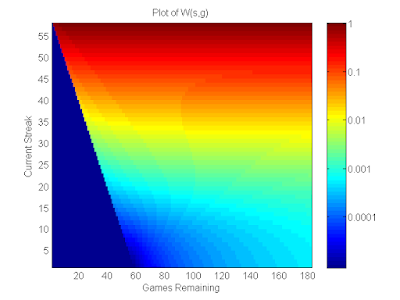
Comments
Post a Comment